How to get the most value out of Google Search Console
Google Search Console is a powerful tool for monitoring and optimizing your site’s performance in search. Unfortunately, it’s also one of the most underutilized tools among digital marketers, as only a few marketing reports regularly check their site’s Google Search Console account. That being said, there are a lot of benefits to using Google Search Console that you might not know about. Read on to find out how you can use it to its fullest potential. To measure the value of any online tool it’s always helpful to think about how much time it saves you or how often you use it. If something saves you a lot of time and effort then it’s probably worth keeping around. The same goes for something that helps you do things more efficiently. If you check your Google Search Console once every few months, but mostly ignore its alerts and suggestions…it’s probably not worth keeping around. But if you see lots new recommendations and alerts every couple weeks, that’s a good sign that there’s value in keeping this tool around.
Measure and understand your site’s performance in search
The first and foremost thing that Google Search Console does is it allows you to measure the performance of your site in search. It does this using two things: It shows you how many people are visiting your site from Google each month, and how many of those people are actually clicking on the links you want them to. These two stats are the most important things to understand about your site’s performance in Google’s search results. Without them, you have no idea how well your site is doing. Beyond these two core metrics, there are plenty more ways to gauge your site’s performance within Google’s search results. For example, you can see how many pages your site has been fully crawled, how many pages have been partially crawled, and how many errors Google has detected on your pages.
Track your organic traffic
If your site gets a lot of organic traffic, you can use Google Search Console to track its overall volume. If you have more than one website, you can also use Search Console to track the amount of traffic each site is receiving. If you want to track the amount of traffic going to a specific page, you can use Google Analytics to track the source of that traffic. You can also use Google Search Console to track the amount of traffic your website is getting from specific keywords. You can see which keywords are sending the most traffic to your website and how much that traffic is worth. You can also see the number of impressions your website is getting from each keyword. Impressions are the number of times a keyword appears in Google search results. The number of impressions for each keyword can help you figure out which keywords are sending the most traffic to your website.
Monitor your site’s user experience and marketing campaign effectiveness
On top of tracking the overall performance of your site in search, you can use Search Console to monitor the user experience of your site. Google has a built-in tool that shows you how many people have experienced a poor user experience while visiting your website. If any of your pages have been flagged as a poor user experience, you’ll see a message in Search Console letting you know. You can also use Search Console to monitor the effectiveness of marketing campaigns. You can see which of your pages have been added to Google’s index as a result of your advertising efforts. And you can see how many impressions your advertisements are getting.
See how users are finding your site and what they’re doing once they get there
You can use Google Search Console to view the source (not the keywords) of your visitors in the “Mobile-Friendly Test” section. You can see how many of your visitors are coming from mobile devices, as well as which source is sending the most mobile traffic to your website. And if any of your pages are flagged as being difficult to navigate on a mobile device, you’ll see a message in Search Console letting you know. You can also use Search Console to see how long your visitors are staying on your website. If any of your pages have a low average staying time, you’ll see a message in Search Console letting you know.
Help you understand how Google sees your content
The only way to truly understand what Google is doing with your website and how it ranks your pages is to look at the source code. And that’s exactly what you can do with Google Search Console. If any of your pages are flagged as having issues, you’ll see a message in Search Console letting you know. You can then go to the “Pages” section of Search Console and click on the “crawl” tab. Then, you can click on the “source” tab and look at the source code for that specific page. That’s where you’ll be able to see what Google thinks about your content. You’ll be able to see if Google thinks there’s too much keyword stuffing on your page, if paragraph breaks are missing, if there are any missing images, etc. This is the only way to truly view Google’s perspective on your website.
Monitor your site’s mobile usability
You can see how many of your visitors are accessing your website from a mobile device. You can also see which devices are accessing your website, how many times each device has accessed your website, and what each device is doing once it’s on your website. You can also see which devices are having navigation issues when they visit your website. This information can help you make adjustments to the design of your website to make it easier to navigate for mobile users.
Track the organic performance of your keywords
If you’re tracking keywords through Google Search Console, you can get an even better picture of their performance by seeing more specific data. You can see the click rate, average position, average ranking, percentage of impressions, and the number of clicks your website has received from that keyword. This information can help you decide whether it’s worth continuing to invest time and energy in that keyword. It can also provide valuable information that can help you choose better keywords in the future.
Summing up
Google Search Console is a powerful tool that can help you track and monitor your website’s performance in search. It can help you track your website’s overall traffic, the source of your traffic, the user experience of your website, and the effectiveness of your marketing campaigns. It can also help you see how Google sees your content and what devices used to access your website. You can use all this data to better understand how to improve your website and rank higher in Google.


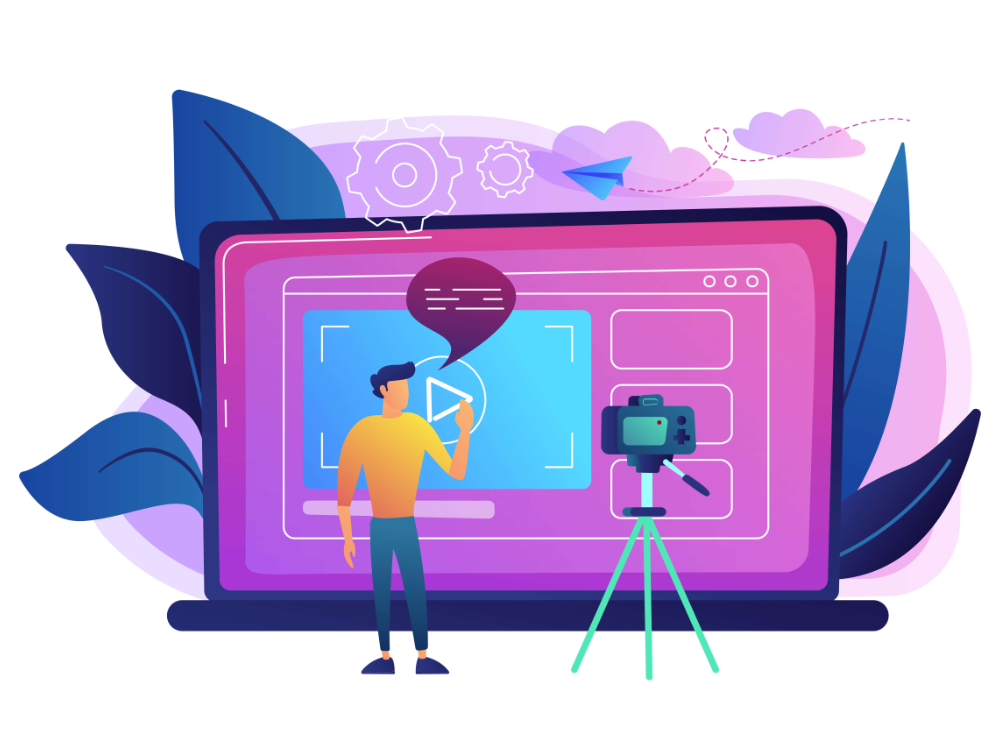



0 Comments