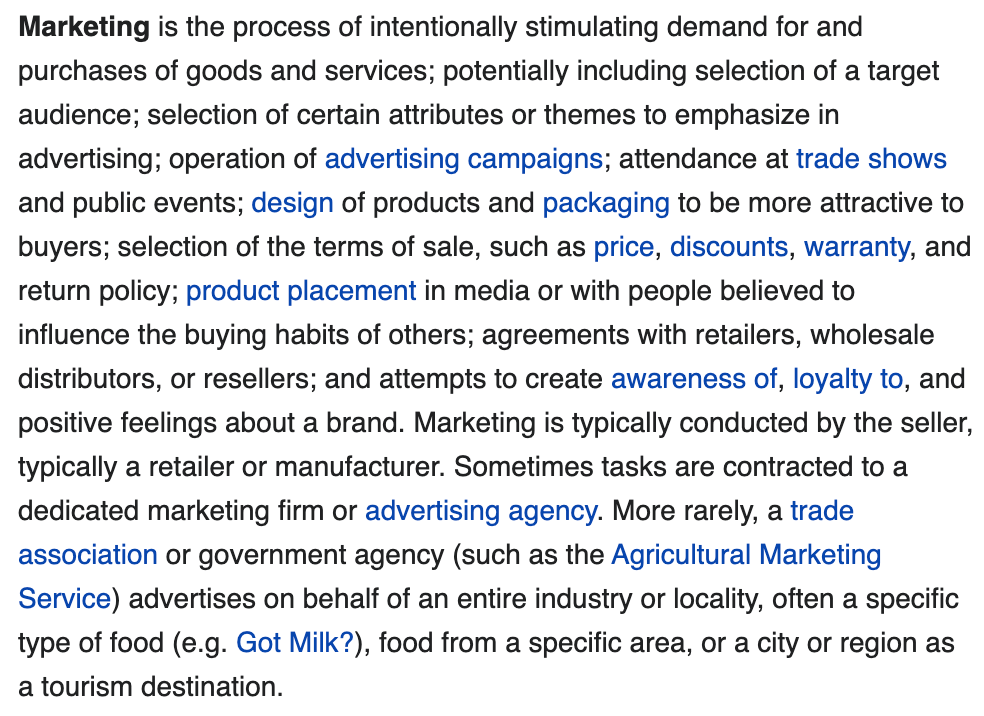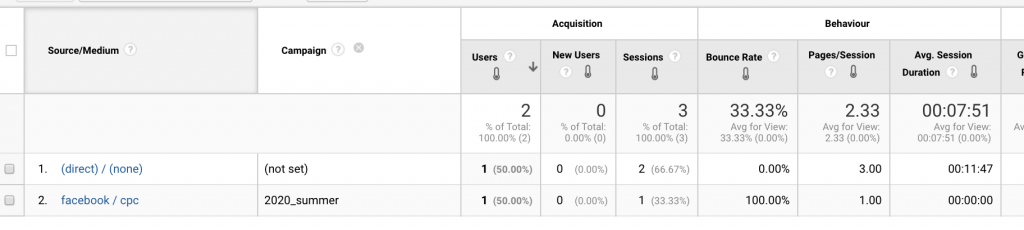First steps
You need to figure out what you want the website to be about and book a good domain name.
Then you need to decide what system the site will run on, custom development or some kind of pre-installed, out-of-the-box solution.
What kind of websites are there?
There are a few types you can choose from.
- unique site
- “pre-programmed” site engine (WordPress, Wix, etc.)
- webshops engines
First, you can have a unique site in terms of programming and design. You need to know coding, web development for this, or you have to find someone to make it for you. It could be static or editable. Most of the time, you need an editable website with a CMS (content management system), where you can edit text, images, create pages or posts.
To continue with “pre-programmed” sites. These solutions are top-rated because the system in the background is already programmed, and you only need to design it and upload your content. There are a lot of solutions; one of the most popular is WordPress what is originally was a blog engine, but you can use it in many ways: blog, website, webshop, etc. WordPress is free, but there are a lot of pre-designed themes you can buy and a lot of free versions too. Also, there are tons of free and paid plugins you need to run, optimize the site.
At this point, I have to say that a website is never free. There are complimentary parts of it (e.g., your time to create content and upload it is not for free either), but there are a lot of costs that can occur. At the end of this post, I will make a list of possible expenses.
In the case of WordPress, there are two ways to go.
- pre-installed WordPress site (free and paid versions)
- you buy web hosting service and domain on your own (or you ask somebody’s help) and install WordPress and do every setup too
Both ways will cost you money. Except for the free pre-installed version, but I guess in that case, you can not use your unique domain, so I will not recommend it.
In the first versions, you have to pay a monthly or yearly fee for WordPress. However, there are different pricing plans to choose from. Here you can check it.
It means a more negligible but ongoing cost until you cancel this subscription. Then, you have support, and it will work. The other solution is to make everything on your own (or you can order it from a professional). You have to pay a higher one-time cost for a pro to create and install your site. There are also some fixed costs (domain, web hosting, plugins that you may have to pay yearly). This way is more flexible; you can even have a unique design that no one has. With the pre-installed version, you can choose from many templates to personalize more or less and look impressive enough.
Suppose you want to use your site for business purposes. In that case, I recommend going with the second solution and finding a company or someone who will create the website for you, because the monthly fee will be more after 1-2 years than the one-time cost you have to pay. But you have to order support from the company that has created it or does it yourself. Building, changing the content is your responsibility anyway, or you can outsource it too.
Ok, the third option I would like to tell you about is webshop engines. Logic is the same. You can have a unique webshop developed by someone. Or you can rent a shop from a webshop engine company like Shopify. Or you can use word press as a webshop too with Woocommerce module. It works as a WordPress site, but it might have some extra cost to create it and pay for additional plugins, e.g., if you have a paywall, etc.
They will charge you a few percentages of every sale you make (but you have to check the different offers). For example, the “free” Woocommerce shop is not accessible because, for the best payment solutions with plugins, you have to pay monthly fees for every sale you make. It gives you a little more flexibility than a webshop engine, but it will not necessarily be cheaper.
Or you create a unique webshop, but it is very-very expensive, only big companies do that.
Ok as I promised, here is the list of possible costs:
- domain (yearly)
- web hosting (yearly)
- if you rent a site (monthly/annual)
- If you order a site development, you have to pay a one-time development cost (maybe monthly support cost)
- there are plugins to help in SEO, make your site faster, create automated backups, etc. (one time/ monthly/ yearly)
- content creation is time, or you have to pay for someone (also, images are not accessible most of the time)
- you might need a lawyer for privacy, cookie policies (one time)